 First of all let us get one thing clear. The best site (superior technology) for watching videos on the Internet is YouTube. The slowest speed which YouTube supports is 240 Kbps. If your connection is below that (the connection feeds below 240 Kbps to your computer i.e. download rate) be ready ready for lots of buffering.
First of all let us get one thing clear. The best site (superior technology) for watching videos on the Internet is YouTube. The slowest speed which YouTube supports is 240 Kbps. If your connection is below that (the connection feeds below 240 Kbps to your computer i.e. download rate) be ready ready for lots of buffering.Anyway, here are some simple tricks that will help in watching videos better.
1. Do not go for any "video accelerator" software. They do not work. Worse still, some are difficult to uninstall once installed, while others carry viruses.
2. Google Chrome is the best browser to watch videos. Prefer it when you want to watch videos.
3. You could enhance the speed of Google Chrome by doing these things.
- Clear Chrome of all extensions. It improves the browsing speed considerably. How to do that? Click on the three stripes on the extreme right side of the toolbar (Chrome menu on the browser toolbar). Then click on Tools. Then on extensions. Then remove them.
- Remove browsing history. How? Click on the menu. Then on Tools. Then on Clear Browsing history.
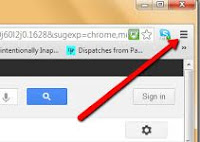
Go to Disk Cleanup and erase the Temporary Files.
5. This is a rather unorthodox approach. Useful to those with a wireless Internet connection on their laptops. The modem (or dongle as it is commonly called) works best when the ISP's tower is closer to your home. If it is far from from your home then what I am suggesting will come handy.
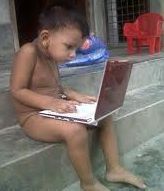 Wireless Internet is not unlike watching TV in the old days with terrestrial transmission (before the advent of cable TV). Changing the direction of the antenna helped improving reception. Same is with your laptop and dongle. Move around the house and see where you get the best reception. Near the window. On the bed. In the bedroom. In the living room. Experiment. It gives good results. My BSNL EVDO reception improved by about four times by placing my laptop in a certain position in my house.
Wireless Internet is not unlike watching TV in the old days with terrestrial transmission (before the advent of cable TV). Changing the direction of the antenna helped improving reception. Same is with your laptop and dongle. Move around the house and see where you get the best reception. Near the window. On the bed. In the bedroom. In the living room. Experiment. It gives good results. My BSNL EVDO reception improved by about four times by placing my laptop in a certain position in my house.6. Change the Power options in your computer from "Power saver" to "balanced" (which is recommended by Windows). How to go there? Control Panel>Hardware and sound>Power options.


